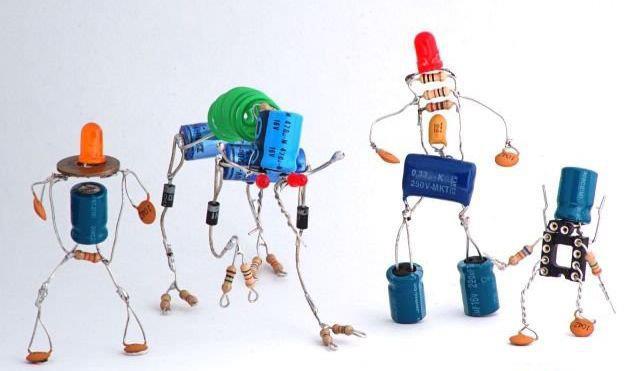SIM300 is an GSM modem which can be controlled through AT Commands. In this tutorial i am going to explain how to send/receive sms, how to make/receive a call, how to send a tweet to twitter using the SIM300 modem.
SIM300 is an GSM modem which can be controlled through AT Commands. In this tutorial i am going to explain how to send/receive sms, how to make/receive a call, how to send a tweet to twitter using the SIM300 modem.I am going to use the sim300 modem with TTL output so it can be directly connected to the microcontroller ports.
Sim300 needs a power supply of 3.4v to 4.5v, but the microcontroller circuit has only 5v supply. I am just using a Diode 1N4007 in series with the Vcc of the modem. So a 0.6v is dropped across the diode and so that the modem will receive only 4.4v.
SIM300 modem used by me.
Circuit Diagram

Just connect the VCC of the modem to +5V through diode and Gnd to microcontroller ground. Then TXD pin to Pin3.0 of the microcontroller and RXD pin to P3.1 of the Microcontroller.
Dont forget you need a minimum 2A power supply, since the GSM modem consume more power at the time of sending and receiving SMS.