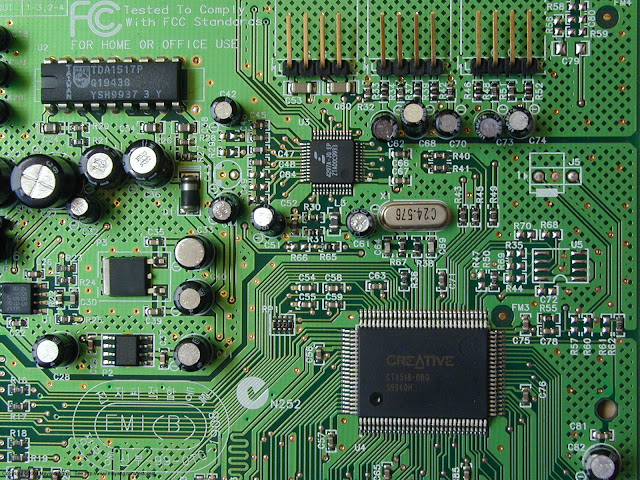THIS POST IS WILDCARD ENTRY FOR THIS BLOG
[password: Comment Below and Add as Friend http://www.facebook.com/mahammadvasim.khatri]
I MahammadVasim Khatri(Wangdu) has developed this software to To fix "Some DLLs ARE MISSING" after Cracking Quick Heal TS 2011 (x86)
To use it Just Run File Quick Heal DLL FIXER.exe As Admin
Quick Heal Total Security 2011 Crack for 32bit(x86)
Problems Solved
1)Online Registration
2)Automatic Updates
3)PC Tuner Running
4)Fix Some Dll are Missing after Restart
::Procedure::
1) INSTALL QUICK HEAL TOTAL SECURITY 2011 TRIAL VERSION.
2) Exclude The Folder in Quick Heal (Not to get Delete the files)
How to do Second Step :
Run quick heal. Go To Files & Folders Section.
Select Exclude Files & Folders.
Click on Add button.
Add the quick heal folder and subfolders to the exclusion list.
Click on Save Changes button.
3) START COMPUTER IN SAFE MODE(Pressing F8 at boot menu).
4) COPY ALL THREE FILES FROM "Total Security" FOLDER AND PAST THEM INTO
(C:\Program Files\Quick Heal\Quick Heal Total Security) AND REPLACE OLDER ONES.
A)INFORI.dll
B)SCANABT.dll
C)SCANNER.exe
D)Scanres.dll
5) NOW COPY THE FILE PRESENT IN THE "PC Tuner" INTO
(C:\Program Files\Quick Heal\Quick Heal Total Security\PCTUNER) AND REPLACE OLDER ONES.
E)PCTRES.dll
6) START PC IN NORMAL MODE.
7) Update Quick Heal
8) Disable Quick Heal Self Protection [Most Immportant]
Run quick heal.
Go to Settings
Click on Self Protection (Confirm that it is OFF)
9) Now Open Quick Heal DLL FIXER.exe [password:ask at http://www.facebook.com/mahammadvasim.khatri]
10) You Have to Run Quick Heal DLL FIXER.exe after each Update (Otherwise you will get error "Some Dlls Files are Missing")
QHTS 2011 FOR UNLIMITED PERIOD
UNLIMITED AUTOUPDATES
PCTUNER
File Download:
Click Here
http://www.mediafire.com/?kuqp1y46lksz1qz
if you find my website useful and helpful for you
please support my site to keep my website online ,
::::::::::::>>>>>>www.ultimateec.blogspot.com<<<<<<:::::::::::::
All Copyrights To Ultimate Electronics & Communication @ 2012
[password: Comment Below and Add as Friend http://www.facebook.com/mahammadvasim.khatri]
I MahammadVasim Khatri(Wangdu) has developed this software to To fix "Some DLLs ARE MISSING" after Cracking Quick Heal TS 2011 (x86)
To use it Just Run File Quick Heal DLL FIXER.exe As Admin
Quick Heal Total Security 2011 Crack for 32bit(x86)
Problems Solved
1)Online Registration
2)Automatic Updates
3)PC Tuner Running
4)Fix Some Dll are Missing after Restart
::Procedure::
1) INSTALL QUICK HEAL TOTAL SECURITY 2011 TRIAL VERSION.
2) Exclude The Folder in Quick Heal (Not to get Delete the files)
How to do Second Step :
Run quick heal. Go To Files & Folders Section.
Select Exclude Files & Folders.
Click on Add button.
Add the quick heal folder and subfolders to the exclusion list.
Click on Save Changes button.
3) START COMPUTER IN SAFE MODE(Pressing F8 at boot menu).
4) COPY ALL THREE FILES FROM "Total Security" FOLDER AND PAST THEM INTO
(C:\Program Files\Quick Heal\Quick Heal Total Security) AND REPLACE OLDER ONES.
A)INFORI.dll
B)SCANABT.dll
C)SCANNER.exe
D)Scanres.dll
5) NOW COPY THE FILE PRESENT IN THE "PC Tuner" INTO
(C:\Program Files\Quick Heal\Quick Heal Total Security\PCTUNER) AND REPLACE OLDER ONES.
E)PCTRES.dll
6) START PC IN NORMAL MODE.
7) Update Quick Heal
8) Disable Quick Heal Self Protection [Most Immportant]
Run quick heal.
Go to Settings
Click on Self Protection (Confirm that it is OFF)
9) Now Open Quick Heal DLL FIXER.exe [password:ask at http://www.facebook.com/mahammadvasim.khatri]
10) You Have to Run Quick Heal DLL FIXER.exe after each Update (Otherwise you will get error "Some Dlls Files are Missing")
QHTS 2011 FOR UNLIMITED PERIOD
UNLIMITED AUTOUPDATES
PCTUNER
File Download:
Click Here
http://www.mediafire.com/?kuqp1y46lksz1qz
if you find my website useful and helpful for you
please support my site to keep my website online ,
::::::::::::>>>>>>www.ultimateec.blogspot.com<<<<<<:::::::::::::
All Copyrights To Ultimate Electronics & Communication @ 2012