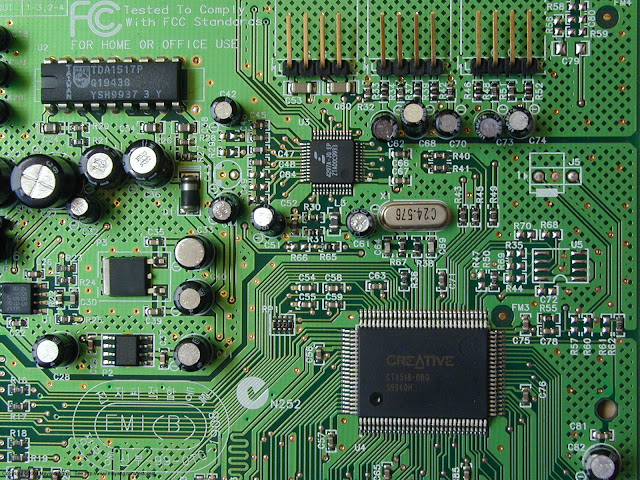Thursday, June 28, 2012
Sunday, June 24, 2012
Microcontroller based Projects List : M.Vasim Khatri
- Multi Task Industrial Timer Using Microcontrolle
- Digital Clock Using AT89C2051 Microcontroller
- Laser Based Automatic Visitor Counter cum Room Light Controller
- Biomedical Data Transmission Using Wireless Network
- Digital Clock Using AT89C51 Microcontroller
- Industrial Automation using computer’s parallel port (Visual Basic)
- Digital Day And Date Display Using Microcontroller
- Digital Countdown Timer Using Microcontroller
- Digital 74 Series IC Tester
- Digital Visitor Counter Using Microcontroller
- DS1620 Based Temperature Controller Using Microcontroller
- DS1820 Based High Precision Temperature Indicator Using Microcontroller
- Electronic Voting Machine Using Microcontroller
- Electronics Components Tester Using Microcontroller
- Biometric Security System (Finger Print Based)
- Ultrasonic Distance Meter using microcontroller
- Mobile Controlled Robot Machine
- Telephone Controlled Device Switching Using Microcontroller
- Infrared Interrupt counters Using Microcontroller
- 6 Line and one fan Infrared Remote Switch Using Microcontroller
- Infrared Remote Switch Using Microcontroller
- Interactive Voice Response System (IVRS)
- Line Following Robot Using Microcontroller
- Microcontroller Based Telephone Caller ID
- Microcontroller Based Digital Clock with Alarm
- Password Based Digital code Lock Using Microcontroller
- Multi function Running Lights Using Microcontroller
- Parallel Telephone instrument with secured privacy Using Microcontroller
- Computer to microcontroller communication (Wireless) Using Microcontroller
- PC BASED DATA LOGGER Using Microcontroller and Visual Basic
- Computer Based Digital IC Tester
- GPS
- PC Controlled Robot Machine
- Control Ur PC by remote Control
- SIM card Based Prepaid Energy Meter Using Microcontroller
- Industrial Automation and message transmission using internet
- Digital Clock with Remote controlled time settings Using Microcontroller
- Electric Energy Meter Reading Through Wireless
- Wireless Controlled Robot Machine
- RFID Based Attendance System
- RFID Based Security System
- Data Transmission Through wireless network
- Sending SMS To Landline Telephone Using Microcontroller
- Wireless Data Communication (AT89S52)
- Efficient Solar Energy generation using movable solar panel
- Motor controller using Telephone
- Industrial control using Telephone
- Temperature controlled Cooling Fan Using Microcontroller
- Time Operated Electrical Appliances Controlling System
- Traffic signal Controller Using Microcontroller
- Two Line Intercom Using Microcontroller
- Microcontroller-based LED Light Chaser
- Microcontroller-based Temperature Indicator
- PC-based Wireless Stepper Motor Control
- Microcontroller-based Ring Tone Player
- Solar LED Lighting System
- Clap-operated Appliance Control
- Microcontroller-based Speedometer-Cum-Odometer
- PC-Based Mobile Robot for Navigation
- Solar Electric Fence
- Four-Channel Analogue-to-Digital Converter
- Microcontroller-based Temperature Meter
- Kapalbhati Pranayama Timer
- Microcontroller-Based Inductance Meter
- Cellphone-Operated Land Rover
- Presentable Timer Using Secret-Coded Punched Card
- Rank Display System for Race and Quiz Competitions
- Remote-Controlled Toy Boat
- Microcontroller-Based Heart-Rate Meter
- Multiple Devices Switching Through Parallel Port
- Microcontroller-Based Capacitance Meter
- Token Number Display
- Microcontroller-Based DC Motor Speed Controller
- MICROCONTROLLER-BASED TEMPERATURE INDICATOR
- Buzzer Controller for 8-Team Quiz Contests
- Microcontroller-based Ultrasonic Distance Meter
- Microcontroller-based Tachometer
- Temperature Indicator-cum-Controller
- Microcontroller-Based Alarm Clock
- Simple PC-Based Digital Sound-Level Meter
- Low-Cost Versatile Timer Using AT89C2051
- Parallel-Port Interfacing and Programming Aid
- Digital Heart-Beat Counter
- Secured Room Access System
- Digital Voltmeter
- Microcontroller-based Graphics Display
- Microcontroller-based Industrial Timer
- Standalone Digital Clock
- PC-based Dual DC Motor Controller
- Wireless Messaging Via Mobile/Landline Phone
- Microcontroller-based Infrared Tracking Robot
- Remote-Controlled Real-Time Clock with Device Controller
- Auto Controller for Petrol-Run Power Generator
- Design Your Own Infrared Remote
- PIC16F84-based Digital Thermometer
- Water-level Controller-cum-motor Protector
- Digital Phase Selector
- Microcontroller-based Bidirectional Visitor Counter
- Microcontroller-based Automatic Flush System
- Two-Channel PC-based Oscilloscope
- Quiz Buzzer
- Stepper Motor Controller Using AT89C51
- Beverage Vending Machine Controller
- Digital Thermometer-cum-Controller
- Digital Weight Accumulator
- Remotely Programmable RTC-Interfaced Microcontroller for Multiple Device Control
- Auto Switch for TV
- Microcontroller-based Code Lock
- Microcontroller-based Triggering Circuit for SCR Phase Control
- Parallel-Port Testing and Programming Aid
- Fastest-Finger-First Using Microcontroller
- Remote-Controlled Land Rover—A DIY Robotic Project
- 3D Surround Sound System
- AVR Microcontroller-Based Clock
- Automatic Rain Timer
- Power Factor Correction
- AT89C2051-Based Countdown Timer
- PC-Based Remote-Controlled Stepper Motor
- Low-Cost LCD Frequency Meter
- PC-Based Transistor-Lead Identifier
- A Simple Directional Detector/Counter
- Speed Checker for Highways (2005)
- Automatic 3-Phase Induction Motor Starter
- Noise-Muting FM Receiver
- Digital Stopwatch
- Remote-Controlled Stepper Motor
- Computerized Electrical Equipment Control
- Manual AT89C51 Programmer
- Medium-Power Low-Cost Inverter
- Programmable Timer Based on AT90S4433 AVR
- Low-Cost Energy Meter Using ADE7757
- Two-Wheeler Security System
- Auto Changeover to Generator on Mains Failure—Part II
- PC-based Scrolling Message Display
- Auto Changeover to Generator on Mains Failure—Part I
- Device Control through PC’s Parallel Port Using Visual Basic
- Remote-Controlled Digital Audio Processor
- Microcontroller-based Real-time Clock
- Standalone Scrolling Display Using AT90S8515 AVR
- Moving Message Over Dot-Matrix Display(2004)
- Ultrasonic Lamp-Brightness Controller
- Digital Combination Lock
- Safety Guard for the Blind
- Microprocessor-Based Home Security System
- Stepper Motor Control Using 89C51 Microcontroller
- Dynamic Temperature Indicator and Controller
- Voice Recording and Playback Using APR9600 Chip
- Load Protector with Remote Switching Facility
- PIC16F84-Based Coded Device Switching System
- Remote-Controlled Sophisticated Electronic Code Lock
- Temperature Indicator Using AT89C52
- Device Switching Using Password
- Laser-Based Communication Link
- Programmer for 89C51/89C52/89C2051 Microcontrollers
- A Bidirectional Visitors Counter
- Digital Clock Using Discrete ICs
- Lift Overload Prevented
- Sound-Operated On/Off Switch
- Digital Water-Level Indicator Cum Pump Controller
- PC-Based Data Logger
- Automatic Water-Level Controller
- Microcontroller-Based Call Indicator
- Controlling a 7-Segment Display Using PC’s Parallel Port(2003)
- Economical UPS for Cordless Phones
- Binary-To-Hexadecimal Decoder
- Proportional Load Control Using PC
- Multifactor Emergency Light
- Fluid Level with Indicator
- Microcontroller-Based School Timer
- Telephone Remote Control
- Auto-Control for 3-Phase Motors
- Programmable Melody Generator
Wednesday, June 20, 2012
Tuesday, June 19, 2012
How to print PCB at home : Ultimate EC
Hey there guys...!!
This really helped me printing my own designed PCB at home...
Below is the link...enjoy PCBing...:-)
Toner Transfer for PCB Presentation Ultimate EC
This really helped me printing my own designed PCB at home...
Below is the link...enjoy PCBing...:-)
Sunday, June 17, 2012
DESIGNING SIMPLE WIRED ROBOT : Ultimate EC
1. Introduction-
This is a primer project which covers following concepts-
This is a primer project which covers following concepts-
·
Power Supply.
·
DPDT switch operation.
·
D.C. Motor.
·
Basic motion of Robot
2. Tools & Components –
There are following tools are required for this project-
·
Soldering iron
·
Hack saw/ blade
·
Screw drivers
·
Multimeter
·
Pliers
·
Wire stripper
·
Spanner
·
Hammer
There are following components are required for this project-
·
Battery (6 volt , 4.5 Ah) - 1 nos.
·
DPDT Switch- 2nos.
·
Ribbon wire strip- 3 meters+
·
D.C. motor- 2nos
·
Chassis(having holes for motor) - 1
·
Remote box 1
·
Metal strip 12
·
Wheels 2 nos.
·
Castor wheel 1nos
·
Soldering wire - as required
3. Procedure-
1.
PAPER PLANNING:
Before you start
making your robot you need a paper plan.
Measure length of the motor (excluding
shaft), diameter of
shaft of the motor, inner hole diameter of the motor. Draw
a
rough sketch of the base you need to cut keeping in mind
the placement of motors
and wheels.
Holes to fit caster wheel
Holes for wiring
 |
| Top View |
Caster wheel
Holes to fit caster motor